20
Dec 2018
This guide assumes you have already transferred REF to your own Ethereum Wallet. If not, check out this guide to transfer REF.
- Go to https://myetherwallet.com
- Make sure the domain in the webaddress field is myetherwallet.com, always check this when you visit this website, there are a lot of phising websites out there.
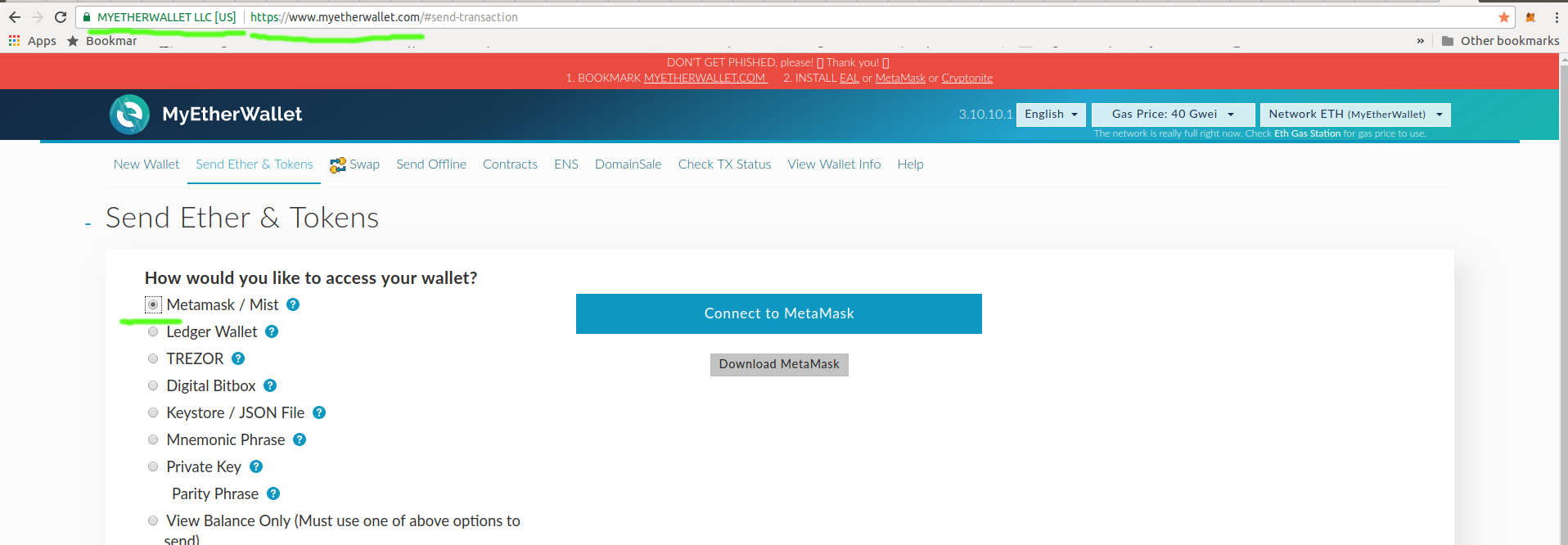
- Click on "Send Ether & Tokens" tab. If you are using MetaMask make sure you are logged in first then click "connect to MetaMask".
- After you logged in you will see, Add Custom Token on to the right if you scroll down.
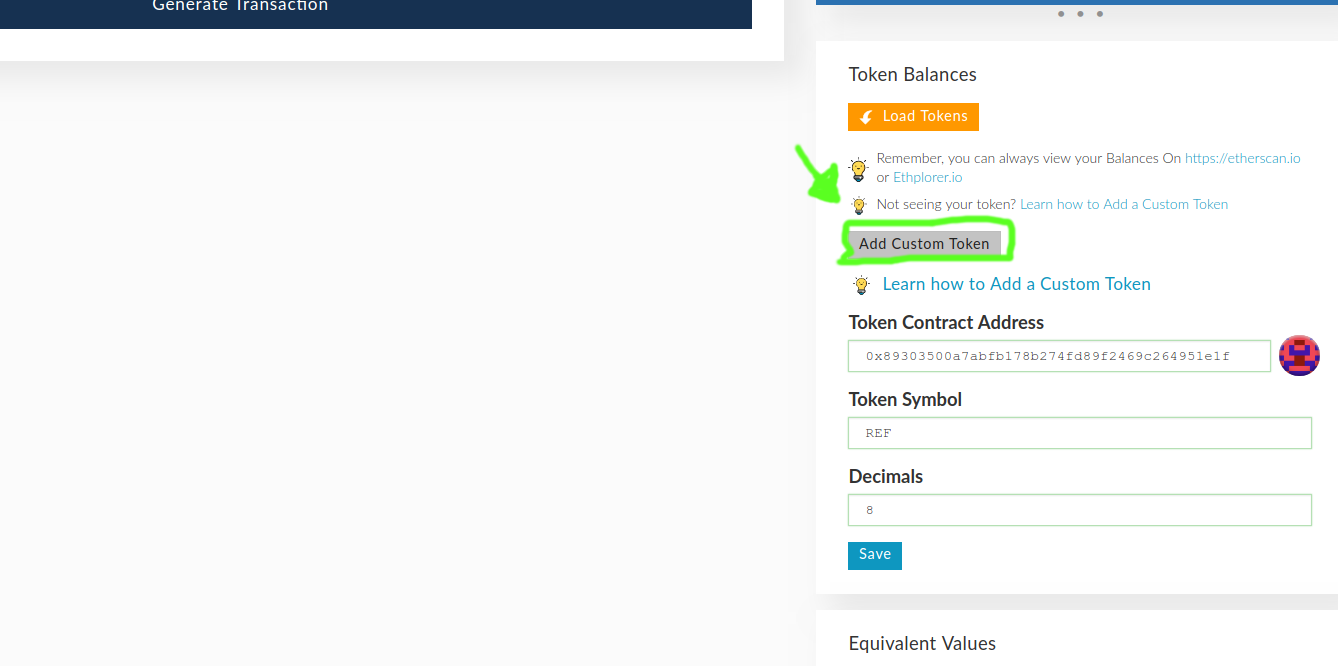
- Fill in the following details :
- Contract Address: 0x89303500a7abfb178b274fd89f2469c264951e1f
- Symbol: REF
- Decimals: 8
- This can take sometimes take a few minutes to updates
- You should now see the amount of REF you got in your wallet.
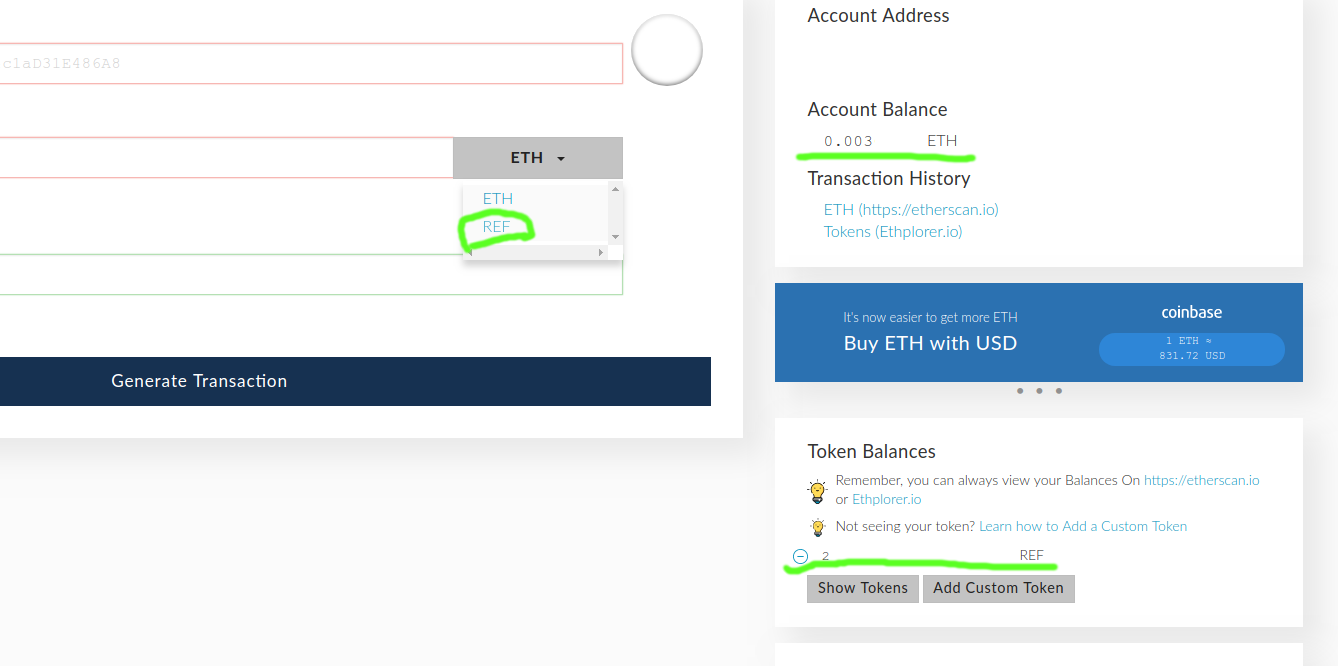
- Choose REF in the dropdown menu, and make sure you got some ETH on your account to pay GAS prices.
- Paste in the wallet address you want to send REF to and Generate Transaction. If you are sending to an exchange make sure the exchange supports REF token otherwise you will lose your funds.
- After the transaction has been sucessfully generated, click on "Send Transaction"
- Verify that the transaction details is correct and click "Yes I am Sure Make! Transaction"
- Done!
Disclaimer: RefToken takes no responsibility for lost of funds, follow the guide carefully and always take high security measures when dealing with CryptoCurrencies.
