16
Jan 2018
- Go to OKEx and sign up for an account, note that you can click on "Sign up with email" if you prefer.
- Validate your email and phone number
- Login to OKEx and Click on Account, then Deposit in the left sidebar
- Choose REF Charge in the dropdown menu
Copy the account address that comes up, 0x......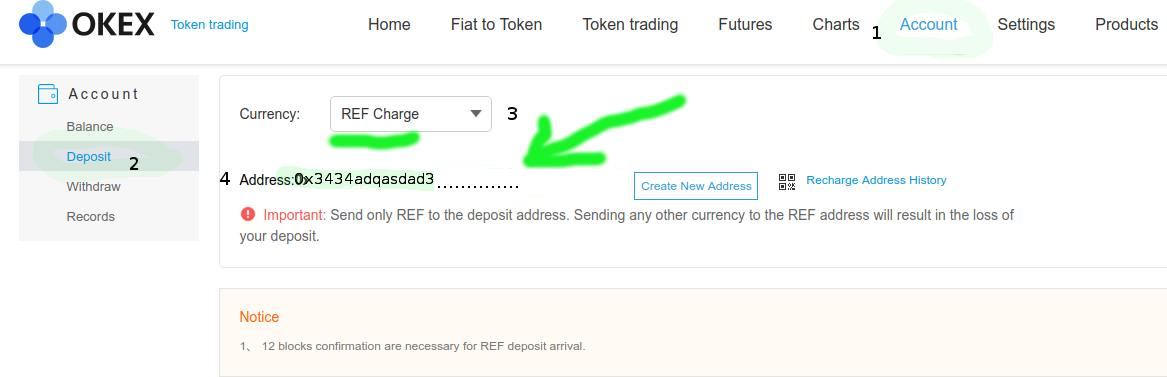
- Save this account address in a note for the future step, open notepad or a text editor and paste it in.
- Login to your REF-Wallet at https://ico.reftoken.io
- Click on SEND in the left menu and Choose REF in the drop-down menu. (if only ETH is available it means you contributed before 17th of November during the presale and you won't be able to transfer your funds until 17th of March 2018)
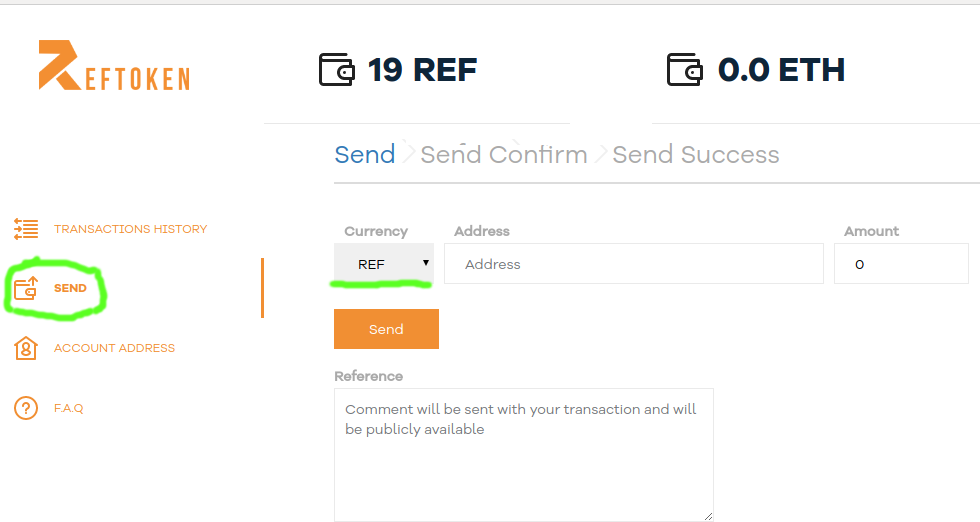
- Paste in the address you got from your OKEx account in the send field and fill in the amount of REF you want to send and hit send.
- Wait for the transaction to finish, it usually takes less than 1 hour but it can take longer depending on network congestion, give it at least 12hours before contacting support
- You can check if the transaction have been made by going to Etherscan paste in the same address you copied earlier from OKEx in the top form. The REF transfers should show up under the tab "Token Transfers".
